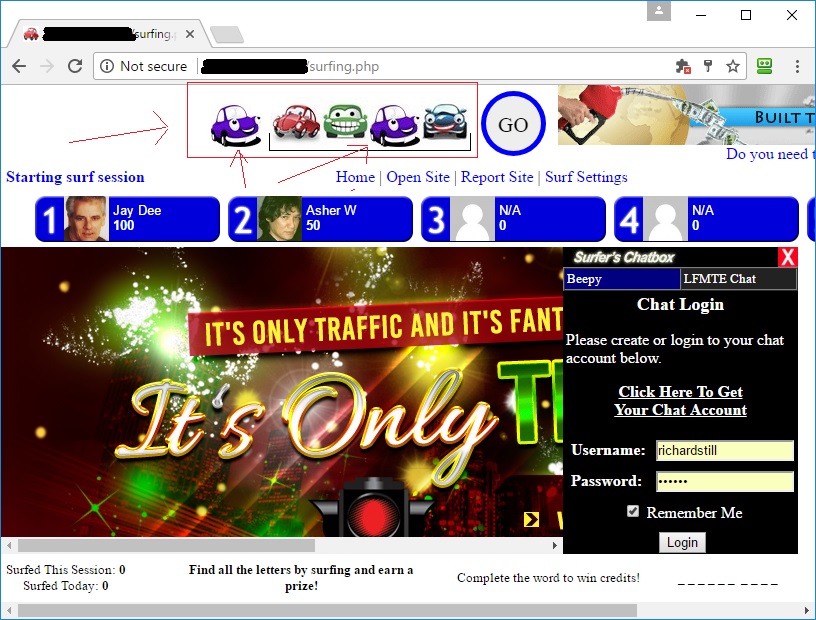I have been working on a bot that automates the process of manual traffic exchange on a well known site. What I am missing, I was under the assumption that this is already in, is the ability to supply an input image file link (from the disc, reference image is already saved locally) to the Image Recognition action. Another alternative would be to update the reference image every time the command is run (by specifying some coordinates from which the image should be cropped).
The current approach is that the reference image is saved only once (when the action is configured). Unfortunately this will not allow for more advanced operations to be done.
P.S.: I have plenty of neat ideas of stuff to automate and I want to share some of the best free-of-charge with the world. How should I proceed with this? If I post it on the forum and people like the module/projects, is there a chance they will be included in the runner?